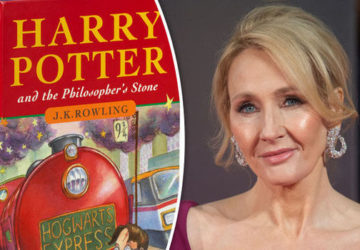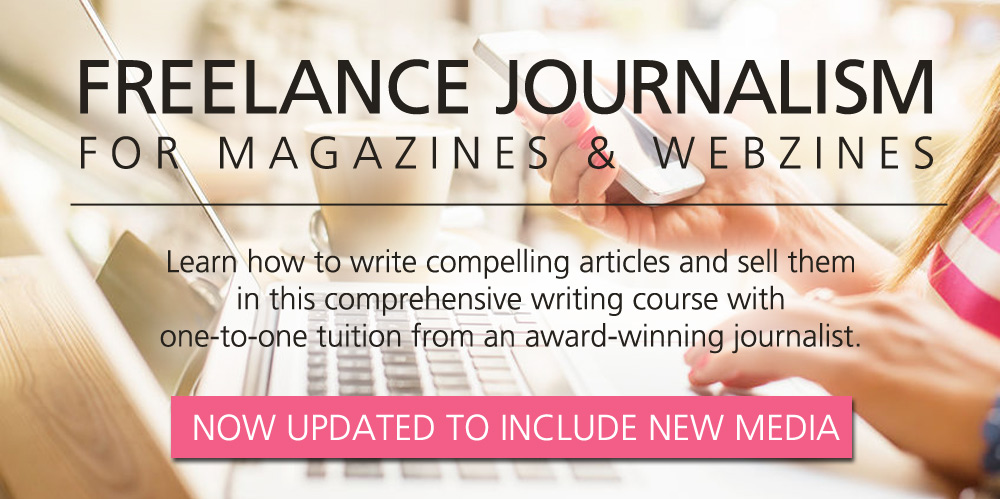Nothing is worse than writing an article that never gets read. These basic design tips can enhance the readability of your articles.
BY SOPHIA SEO
The way we’re publishing information has changed in the past decade. The popularity of blogs, vlogs, tweets and social media is vastly affecting how we communicate with our audience.
These days, good writing and search engine optimisation aren’t enough. To stand out, successful writing needs to be visually appealing too. Visual communication skills have been identified as an important skill for journalists.
Enhancing the layout of your article can enrich your message and enhance the likelihood it will be read and shared. Shareability of articles is a vital aspect, as it is how you build your readership via social media.
Here are four basic design tips you can use to improve the readability of your piece.
-
Make your text scannable
According Jakob Nielsen, a recognised expert on online reading behaviour: “People rarely read Web pages word by word; instead, they scan the page, picking out individual words and sentences.”
Therefore, having a good balance between text, word choice and white space makes scanning easier and reduces visual clutter.
Bullets points can be extremely effective:
- You can communicate several ideas at once
- They give your reader a visual break from the rest of your text
- You can rank ideas in terms of importance
By making use of short sentences, quotes, headlines and key words you can divide your article into easily digestible pieces.
-
Use relevant graphics
Adding relevant graphics and photos to your article can appeal to a wider group of readers. According to digital marketing expert and influencer, Jeff Bullas, articles with images get 94% more total views.
If you want to visually represent information or data, using infographics can be particularly effective at getting your information across quickly – especially big ideas.
You don’t need to be a professional graphic designer or have special software. Nowadays DIY graphic tools such as Piktochart and Canva have ready-made templates for you to choose from.
-
Consider sub-articles
It’s tempting to go into great detail on a complex subject or topic you’re passionate about. But overloading with text can put off even the most avid reader.
If you’re writing a detailed article, consider writing it as a series of posts.
For example, writing about US foreign policy? Instead of writing an article on all the countries the US engages with, why not write about a particular region – such as US-Latin America relations or US-EU relations?
This way the reader can choose what sections they’re interested in. It means less scrolling and more reading!
-
Adjust your font accordingly
If blogging is your main platform, think carefully about your font size and text style.
If you’re writing for an older audience, use larger text and a clear font (such as black on a white background).
If you want to capture attention use bold headings, but remember to keep your layout simple. Most experienced graphic designers agree that no more than three font families should be used.
Try out different texts and images to understand what appeals to your audience.
The visual layout of your text can be what separates your articles from the pack. Putting in some effort into your design can make a whole lot of difference.
About the Author
Sophia Seo has recently completed a writing course with The Writers College. She holds a BA in politics and enjoys writing about travel and current affairs. She is based in New Zealand.
Image credit: Flickr, Digital Journalism